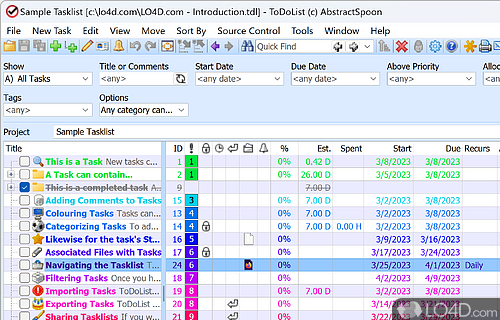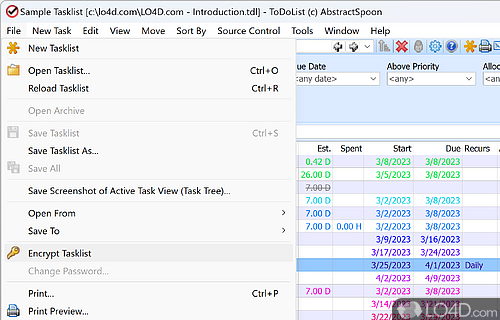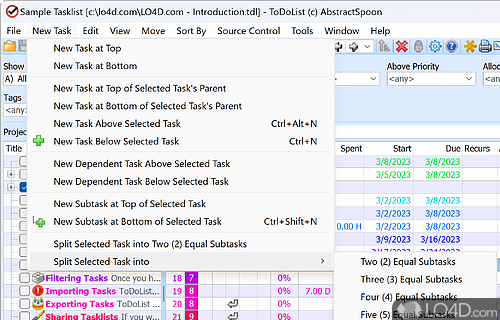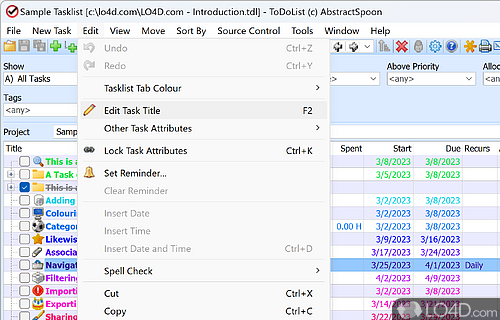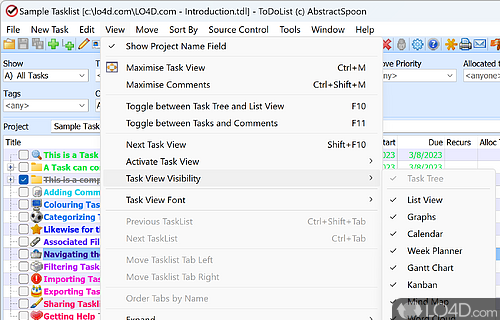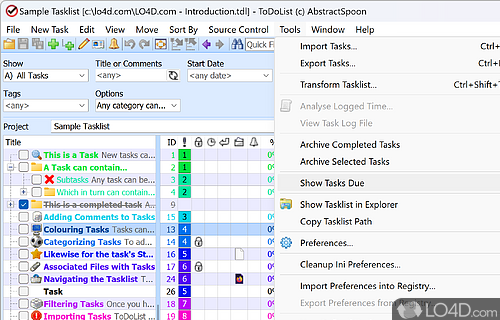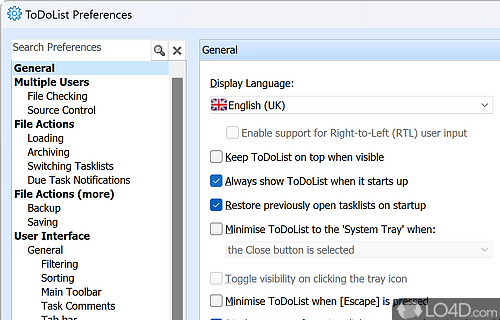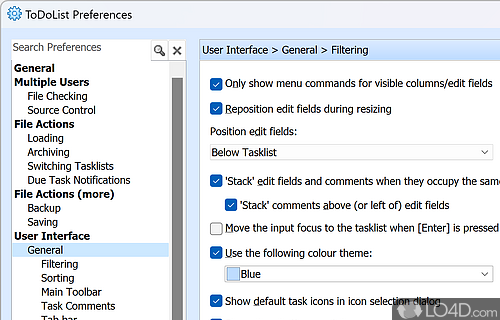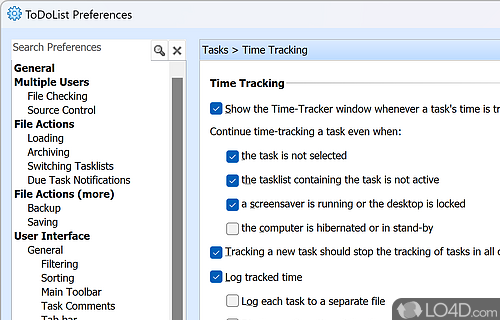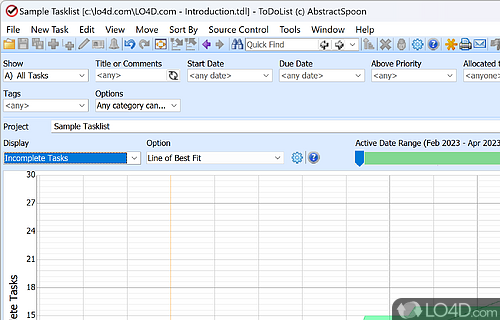Hierarchical task manager with native XML support for custom reporting.
When it comes to keeping track of tasks and deadlines, there are few tools as efficient as ToDoList. This program offers a suite of easy-to-use features that are designed to keep users informed of their progress on everything from simple tasks to major projects.
Now, to be fair, ToDoList can be a bit intimidating at first glance. It's essentially a blank screen with a lot of strange-looking command icons. But don't let that deter you â the Help file's tutorial will quickly get you up to speed. And once you get started, you'll find that populating your list is a breeze. You can make notes, set due dates, mark your progress, and even color-code everything to keep it all straight.
The completed lists in ToDoList look a bit like a file tree, with each line of tasks interconnected and stacked on top of one another. And one of the program's nicest features is the ability to create subtasks stemming from larger tasks. While ToDoList doesn't offer many special features, the simple capability to add a symbol to each task helps differentiate tasks more clearly than color-coding them, which could be especially useful when dealing with massive lists.
But what ToDoList may lack in special features, it more than makes up for in simple, intuitive design. This program does its job quickly, easily, and effectively, making it an ideal planning tool for businesses of all sizes. In fact, we can easily imagine ToDoList being used in important planning meetings, projected on an office wall as tasks are assigned and completion statuses are updated for all to see.
Best of all, ToDoList is completely free, and it comes as a compressed file that's easy to install. We highly recommend this program, with its helpful design and simple operation, for anyone looking to keep their tasks and deadlines in order.
Features of ToDoList
- Backup: Automatic backup of data.
- Collaboration: Share tasks and subtasks with team members.
- Contexts: Assign tasks to contexts.
- Customization: Create custom task attributes.
- Dependencies: Define task dependencies.
- Filtering: Segment tasks by category and status.
- Integration: Integrate with 3rd party apps.
- Interface: Easy-to-use and intuitive.
- Prioritization: Sort tasks by priority or due date.
- Productivity: Focus on tasks with customizable filters.
- Recurrence: Set up repeating tasks.
- Reminders: Automatically send email notifications.
- Reports: Generate reports to track task progress.
- Security: Protect data with password encryption.
- Syncing: Sync tasks with Google Calendar.
Compatibility and License
ToDoList is provided under a freeware license on Windows from organizer and PIM software with no restrictions on usage. Download and installation of this PC software is free and 9.1.9 is the latest version last time we checked.
AbstractSpoon Software accepts donations for the continued development of this free software.
What version of Windows can ToDoList run on?
ToDoList can be used on a computer running Windows 11 or Windows 10. Previous versions of the OS shouldn't be a problem with Windows 8 and Windows 7 having been tested. It comes in both 32-bit and 64-bit downloads.
Filed under: